XiaomiTool Latest Free Download
Latest XiaomiTool news from developer
[05 Apr 2018]
It's been a long time since latest update. The tool is still partially functional but I supspended the development of it. I did because I have less and less time to dedicate to it and the tool has a very messy structure in code because I originally developed it as a macro/script tool. If I get enough time I will work on a new similar tool with new features and less bugs from next week (it will take a while to develop though). Thank you all for appreciation.
[02 Feb 2018]
Version 0.5.2 released.
Changelog:
- Updated adb to Xiaomi ADB (version 40) which now support fully the new stock recovery from Xiaomi. This means that there should be less 1038 errors (wrong rom data) and file transfer should be faster (less time to sideload the rom)
- Fix to a couple of bugs and crashes
- Added disclaimer before cross-region stock recovery installation
[14 Jan 2018]
Updated Xiaomi ADB to fix large file problem (it was an adb bug so I updated source to latest adb version (40) and adapted my code to it). Now it should work well :)
[14 Jan 2018]
I received feedback about a new problem: after stock recovery installation with locked bootloader the device will reboot to recovery mode with "This MIUI version can't be installed on this device". This happened to redmi note 5a/redmi 5 users, but this might happen to other devices as well. This is a new "feature" from Xiaomi which is blocking zone change (from china to global rom) with locked bootloader. It seems that they didn't like my tool cause they're doing anything to block it. Anyway, if this happen to your device, you must download the latest rom of your previous zone and flash it using the other tool, Xiaomi ADB. For example if you flashed global over china and now you see that message you need to download latest china rom and flash it. For all details see Xiaomi ADB dedicated page here
[06 Jan 2018]
I'm aware that new tool (Xiaomi ADB) has a bug which interrupts installation after file sending in finished. I will patch it after 15th Jan because I have no time now. Until that date I will recover the download link of previous version of Xiaomi ADB which has a known bug when loading big files (some MIUI zip are considered big files), but it doesn't interrupt during installation. Please be patient, I do my best but in this period I have very little free time.
[29 Dec 2017]
First release of new tool, Xiaomi ADB. Sideload miui roms with locked bootloader, for more info check the dedicated pagehere!
[20 Dec 2017]
Version 0.5.1 released.
Changelog:
- Fixed bugs introduced in version 0.5
[05 Dec 2017]
Version 0.5.0 released.
Changelog:
- Stock recovery installation updated to work with miui 9
- Fix to a couple of bugs
Please note: this update has been rushed as lots of people need the new feature daily, so it might have new bugs. Please report them asap if you find them.
[05 Dec 2017]
I quickly relaeased an update to re-enable stock recoovery nstallation with miui 9. This update should bring the tool back to normal, BUT there is a major change: now the tool have to tell to Xiaomi server the zone of current installed rom (global or china) so some rom changes (for example from china to global or vice-versa) might be blocked now or in the future.
[03 Dec 2017]
After very long trials, I may have found the way to re-enable stock recovery installation with miui 9 (and new recovery). I'm not sure about it yet, but it looks promising. From tomorrow I will be testing this new way and if it works I will implement in the tool. Be patient, I do my best to keep up with Xiaomi changes.
[22 Nov 2017]
I got a couple of feedbacks where the tool worked with miui 9 and locked bootloader. This might be because the new recovery which blocks the installation has not been implemented yet in some stable releases. However I think that in a near feature this new recovery will be in every miui 9 release. Then, for now, you can try this tool with miuit. Do it fast though!
[16 Nov 2017]
I analyzed the "stock recovery problem" of 15 Nov. It seems that stock recovery installation has been completely disabled from Xiaomi. Even chinese version of MiPcSuite is not able to install a rom of the same region and branch from stock recovery. The only thing that works is miui Updater app. This make my tool useless if you have miui 9 with locked bootloader. I will try to find how to replicate Updater functions, but from initial trial I see that it has been pretected more and the rom implementation and several layers of encryption make it difficult to debug and reverse engineer. Also a working update of chinese MiPcSuite may help, but there is nothing yet and I don't know if it will be ever updated to work with miui 9.
[16 Nov 2017]
Xiaomi.eu roms are not displayed (since a couple of weeks) because they're hosted on androidfilehost which has recently implemented a "security" check that doesn't allow single request to get download links. TWRP for some devices was also hosted on afh. If you want to install xiaomi.eu you need to manually download it and then select it in advanced options->zip file installation
[15 Nov 2017]
With the release of MIUI 9 stable I came across a new problem: flashing different region rom (from china to global or viceversa) with locked bootloader seems to be blocked in some cases. I will further investigate, but from first analysis it seems that stock recovery has been updated by Xiaomi and now doesn't allow to flash different region rom. I'm working to understand better and maybe find a workaround. Though it might be the end for china to global with blocked bootloader (without using hardware emergency mode trigger). If you get error 1038 when try to switch from china to global then it's because has been blocked.
[14 Nov 2017]
The project is still alive, but I have very little time to continue developing and a functional release is already available so updates might be less frequent.
It's been a long time since latest update. The tool is still partially functional but I supspended the development of it. I did because I have less and less time to dedicate to it and the tool has a very messy structure in code because I originally developed it as a macro/script tool. If I get enough time I will work on a new similar tool with new features and less bugs from next week (it will take a while to develop though). Thank you all for appreciation.
[02 Feb 2018]
Version 0.5.2 released.
Changelog:
- Updated adb to Xiaomi ADB (version 40) which now support fully the new stock recovery from Xiaomi. This means that there should be less 1038 errors (wrong rom data) and file transfer should be faster (less time to sideload the rom)
- Fix to a couple of bugs and crashes
- Added disclaimer before cross-region stock recovery installation
[14 Jan 2018]Changelog:
- Updated adb to Xiaomi ADB (version 40) which now support fully the new stock recovery from Xiaomi. This means that there should be less 1038 errors (wrong rom data) and file transfer should be faster (less time to sideload the rom)
- Fix to a couple of bugs and crashes
- Added disclaimer before cross-region stock recovery installation
Updated Xiaomi ADB to fix large file problem (it was an adb bug so I updated source to latest adb version (40) and adapted my code to it). Now it should work well :)
[14 Jan 2018]
I received feedback about a new problem: after stock recovery installation with locked bootloader the device will reboot to recovery mode with "This MIUI version can't be installed on this device". This happened to redmi note 5a/redmi 5 users, but this might happen to other devices as well. This is a new "feature" from Xiaomi which is blocking zone change (from china to global rom) with locked bootloader. It seems that they didn't like my tool cause they're doing anything to block it. Anyway, if this happen to your device, you must download the latest rom of your previous zone and flash it using the other tool, Xiaomi ADB. For example if you flashed global over china and now you see that message you need to download latest china rom and flash it. For all details see Xiaomi ADB dedicated page here
[06 Jan 2018]
I'm aware that new tool (Xiaomi ADB) has a bug which interrupts installation after file sending in finished. I will patch it after 15th Jan because I have no time now. Until that date I will recover the download link of previous version of Xiaomi ADB which has a known bug when loading big files (some MIUI zip are considered big files), but it doesn't interrupt during installation. Please be patient, I do my best but in this period I have very little free time.
[29 Dec 2017]
First release of new tool, Xiaomi ADB. Sideload miui roms with locked bootloader, for more info check the dedicated pagehere!
[20 Dec 2017]
Version 0.5.1 released.
Changelog:
- Fixed bugs introduced in version 0.5
[05 Dec 2017]Changelog:
- Fixed bugs introduced in version 0.5
Version 0.5.0 released.
Changelog:
- Stock recovery installation updated to work with miui 9
- Fix to a couple of bugs
Please note: this update has been rushed as lots of people need the new feature daily, so it might have new bugs. Please report them asap if you find them.
[05 Dec 2017]Changelog:
- Stock recovery installation updated to work with miui 9
- Fix to a couple of bugs
Please note: this update has been rushed as lots of people need the new feature daily, so it might have new bugs. Please report them asap if you find them.
I quickly relaeased an update to re-enable stock recoovery nstallation with miui 9. This update should bring the tool back to normal, BUT there is a major change: now the tool have to tell to Xiaomi server the zone of current installed rom (global or china) so some rom changes (for example from china to global or vice-versa) might be blocked now or in the future.
[03 Dec 2017]
After very long trials, I may have found the way to re-enable stock recovery installation with miui 9 (and new recovery). I'm not sure about it yet, but it looks promising. From tomorrow I will be testing this new way and if it works I will implement in the tool. Be patient, I do my best to keep up with Xiaomi changes.
[22 Nov 2017]
I got a couple of feedbacks where the tool worked with miui 9 and locked bootloader. This might be because the new recovery which blocks the installation has not been implemented yet in some stable releases. However I think that in a near feature this new recovery will be in every miui 9 release. Then, for now, you can try this tool with miuit. Do it fast though!
[16 Nov 2017]
I analyzed the "stock recovery problem" of 15 Nov. It seems that stock recovery installation has been completely disabled from Xiaomi. Even chinese version of MiPcSuite is not able to install a rom of the same region and branch from stock recovery. The only thing that works is miui Updater app. This make my tool useless if you have miui 9 with locked bootloader. I will try to find how to replicate Updater functions, but from initial trial I see that it has been pretected more and the rom implementation and several layers of encryption make it difficult to debug and reverse engineer. Also a working update of chinese MiPcSuite may help, but there is nothing yet and I don't know if it will be ever updated to work with miui 9.
[16 Nov 2017]
Xiaomi.eu roms are not displayed (since a couple of weeks) because they're hosted on androidfilehost which has recently implemented a "security" check that doesn't allow single request to get download links. TWRP for some devices was also hosted on afh. If you want to install xiaomi.eu you need to manually download it and then select it in advanced options->zip file installation
[15 Nov 2017]
With the release of MIUI 9 stable I came across a new problem: flashing different region rom (from china to global or viceversa) with locked bootloader seems to be blocked in some cases. I will further investigate, but from first analysis it seems that stock recovery has been updated by Xiaomi and now doesn't allow to flash different region rom. I'm working to understand better and maybe find a workaround. Though it might be the end for china to global with blocked bootloader (without using hardware emergency mode trigger). If you get error 1038 when try to switch from china to global then it's because has been blocked.
[14 Nov 2017]
The project is still alive, but I have very little time to continue developing and a functional release is already available so updates might be less frequent.
XiaoMiTool
is a Windows tool developed to change rom on Xiaomi devices!
Xiaomi is a well-known Chinese brand which build beautiful smartphones, however sometimes they come with Chinese software or software which doesn't give you the best experience you can have.
To get the most out of the smartphone it's necessary to install the best rom that suits to you, but that is not always easy, especially for non-advanced Android users.
So I developed this tool, to give everyone the opportunity to install the preferred software their own devices.
XiaoMiTool automates the sometimes difficult procedure which is needed to change rom and you can use it to:
- Install official roms (Global stable/developer or China stable/developer)
- Install unofficial Xiaomi.eu roms (stable/developer)
- Install any other twrp flashable rom (such as lineageos, resurrection remix, ...)
- Install custom recovery (TWRP or else)
- Unlock bootloader*
- Lock bootloader
XiaoMiTool can use different ways to install rom on your device and the right way is automatically detected:
- Fastboot flash
- Emergency mode flash (EDL)
- Stock recovery flash**
- TWRP recovery flash
- Fastboot unlock (via MiFlashUnlock)/lock
XiaoMiTool retrieve your device info to automatically fetch:
- Fastboot official rom
- Recovery official rom
- Xiaomi.eu roms
- Official/non-official TWRP
- Latest SuperSU
XiaoMiTool is free to use, if you like it and want to help the development you can make a donation to the developer.
XiaoMiTool is not official, it's been developed by a random guy (me) and not Xiaomi! The responability of the usage of this tool is fully on the user. If it doesn't work or brick your device doesn't blame me or Xiaomi, you are using it on your own risk. I'm trying to be helpful with this little project, but this doesn't mean that the success rate is 100%. Remember that unlocking bootloader is first thing to be safe and make things easier and test points are the "always there" remedy if your device is bricked! (search on google)
If you have questions unanswered you can check the FAQs section below.
* = Uses included official MiFlashUnlock, granted Xiaomi account binded to the device is still necessary!
** = Exclusive feature, available just in this tool and MiPCSuite chinese version (which is very limited)
Download
Download XiaoMiTool for free
Download latest XiaoMiTool: XiaoMiTool 0.5.2
Version 0.5.1 (2017-12-20 17:47) XiaoMiTool 0.5.1
Version 0.5.0 (2017-12-05 14:49) XiaoMiTool 0.5.0
Version 0.4.1 (2017-10-12 00:49) XiaoMiTool 0.4.0
Version 0.4.0 (2017-07-21 01:27) XiaoMiTool 0.4.0
Download previous tool (MiInstaller): Mi Installer (Italian only)
Download latest Xiaomi ADB: Xiaomi ADB
Version 0.5.1 (2017-12-20 17:47) XiaoMiTool 0.5.1
Version 0.5.0 (2017-12-05 14:49) XiaoMiTool 0.5.0
Version 0.4.1 (2017-10-12 00:49) XiaoMiTool 0.4.0
Version 0.4.0 (2017-07-21 01:27) XiaoMiTool 0.4.0
Download previous tool (MiInstaller): Mi Installer (Italian only)
Download latest Xiaomi ADB: Xiaomi ADB
Donate
A small donation can help a lot
I (developer) invested many hours (days) into developing this tool. I made it to help people for free (nobody has paid me to do this) but further development requires resources (time and money) so a donation isn't just gratitude, but also support to me and I am happy to continue this project and thankful for every donation :)
FAQs
Trying to answer most frequently asked question
- Does it work for my device?This tool is designed to work with the majority of Xiaomi devices, just try it. It only works for Xiaomi devices!- Can I install this rom if I have this and this...?Just try, the tool will tell you which rom can be installed.- Do I have to download anything in addition to this tool?No. Just the tool, but if you want to install roms which are not listed (such as lineageos) you need to download them as well.- Which languages are available?Currently English, Italian, Portuguese, Hindi, German, Polish, Croatian and Spanish.- Does this tool unlock the bootloader?This tool includes official Xiaomi unlock tool, so you still need to have an authorized xiaomi account and bind it to your smartphone for 72h before you can unlock.- This software is recognized as virus from my antivirus!It's a false positive. If it gets reported or blocked, you might want to disable your antivirus before using it. If you dont trust me, dont use it.- This program can be installed but not uninstalled, why?Uninstaller is not ready yet, if you want to uninstall just delete C:\xiaomi\XiaoMiTool folder.- English translation is pretty bad...I know, my English is pretty bad.- This tool doesn't work...Sorry to hear that, just go back to old manual modding and leave feedback.- Do I need to backup my data?YES! All apps and data will be lost. In some cases internal storage (photos and files) may be kept, but backup those as well.- Can my device get bricked?Yes, but with very small probability (if very delicate process like edl/fastboot flash gets interrupted). You can unbrick it using Xiaomi ADB sideload- I need to install lineageos with google services and supersu, how can I do that?Just select zip file installation and select the files, then make sure they are ordered as needed (rom, gapps, supersu).- My device is bricked, can I use this tool to unbrick it?Not, but you can use this other tool to do that.- What is FastFlash?FastFlash is a feature for reseller which have to chenge rom to a lot of devices at the same time. FastFlash has no additional features than normal usage so if you dont need to flash multiple devices at the same time this feature is useless for you.- How can I access FastFlash?If you need to flash multiple devices at the same time, send me an email to request FastFlash feature. I will send you a couple of keys which are required when you open C:\xiaomi\XiaoMiTool\FastFlash shortcut.- My device got an error/bircked or the installation wasn't succesful, what can I do to help you to improve the tool?Just send me an email with a quick explaination of the problem and attach to it the log files located in C:\xiaomi\XiaoMiTool\Log folder! Emails without the log file(s) attached are useless to me!
Feedback
Help me improving XiaoMiTool ;)
Feedback section is not available for now. If you want to write something to the developer or if you want to translate this tool to your language send an email to Babulworldnet@gmail.com
Information on XiaomiTools Latest Free Download By Babul worldnet has finished you read this article and have the link https://easy2root.blogspot.com/2018/06/xiaomitools-latest-free-download.html Hopefully the info we deliver is able to address the information needs of the present.


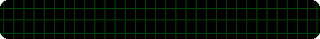
Post a Comment