Karbonn root procedure 100% Ok Tested
PreRoot proces:
1. Charge your Mobile 70% and above
2. Make backup of all Data
Things Are Required For Rooting:

1. Download
or
download Driver of Karbonn Mobile and install in PC.
2. Rooting Software Name Is Bin4ry: Bin4ry
3. Enable USB Debugging Mode In Your Mobile.
Now do next:
1. Open Rooting Software File and Unzip Software
2. After that Connect Your Karbonn Android Mobile, and before to connecting make sure you have install Driver and Enable USB Debugging.
3. After that Wait few mins
4. Then open Rooting software folder and click on "RunMe.bat" file
5. Then you see Many option, so Type "1" for normal and press enter, then in few sec your mobile rooted and you have see message "Your mobile is rooted successfully".
Information on Karbonn root procedure 100% Ok Tested By Babul worldnet has finished you read this article and have the link https://easy2root.blogspot.com/2018/06/karbonn-root-procedure-100-ok-tested.html Hopefully the info we deliver is able to address the information needs of the present.
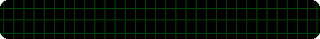
Post a Comment