How To Update / Flash Huawei With Official Firmware ( UPDATE.APP)
SD card formatted to FAT32 2 GB or more of memory
Download the Official Firmware
Further actions:
Unpack the firmware
Copy the root of the SD card in a folder dload with an attached file in it UPDATE.APP
Turning off your computer from your smartphone
Turn off your smartphone
Hold all three buttons (Volume Down + Volume Up + Power ) until such time until the screen starts flashing process (then release)
We are waiting for the process to complete and the first (davolno long run) system.
Information on How To Update / Flash Huawei With Official Firmware ( UPDATE.APP) By Babul worldnet has finished you read this article and have the link https://easy2root.blogspot.com/2018/06/how-to-update-flash-huawei-with.html Hopefully the info we deliver is able to address the information needs of the present.

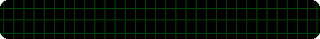
Post a Comment