itel A Series HANG LOGO FIX Finally Free
Finaly solution
Hello gsm friends..
FOR THOSE THAT THINK iTEL A12, A13, P12, P13, A42 PLUS HANG ON LOGO IS eMMC
...PLEASE ITS CAPITAL NO
Mirror
Meanwhile, i have Done this phone more than 200 times all hang on logo itel.
Therefore below i will share you the trick and the tool that am using to solve it with image Guide.
Download Firmware
Firmware Uploading Credit Babul_worldnet
::: Purpose When you have the issue: stop at itel logo and can’t download, pls use the provided Tool to download the latest version.
::: Applicable scopes: This Tool is for iTel A11, A12, A13, P12, A42 Plus.
::: Detail Description: When you receive the faults with stop at itel logo and can’t download issue. Please use the below steps to solve the issue:
Guide
How to solve iTel logo hang problem.
1. Install the latest SPRD drivers*SPRD_NPI_USBDriver_1.4 2.
without this drivers. the phone might not connect to the Tool.
2.*Run the FactoryDownload.exe inside the Tool Bin Folder,*load the pac file (Get the product latest version) and then click Start. (It is the same as the SPRD download)
as seen in the image below..
AFTER ALL JOB DONE ....
IF IT STOP writing @ SYSTEM.img PLEASE download the Itel A series+hang+on+system+fixed.7z
THAT ALL MAKE COMMENT BELOW FOR SUCCESSFUL DONE.
All of credit Babul_worldnet
Information on itel A Series HANG LOGO FIX Finally Free By Babul worldnet has finished you read this article and have the link https://easy2root.blogspot.com/2018/05/j710f-baseband-unknown-solution-first.html Hopefully the info we deliver is able to address the information needs of the present.
More Popular Search items...
itel A Series HANG LOGO FIX Finally Free
itel A Series HANG LOGO
tel A Series HANG LOGO FIX
tel HANG LOGO FIX



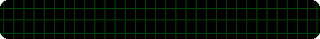
Post a Comment
thank you very much