Requirements For Root SYmphony i10:
1. Windows PC
2. Mobile
3. installment of usb/vcom drivers
4. OTG Supported Mouse
5. SuperSU-v2.76
Step 1 : First intall the vcom & usb drivers
Step 2: Copy "SuperSU-v2.76.zip" in your phone memory.
Step 2 : Now open sp flash tools & select scatter file "MT6580_Android_scatter.txt" with recovery.img.
Step 3 : Remove battery From Phone, Click "Download" on sp flash tool & Connect USB With Cable with PC,
Wait till Successfull.
Step 4 : Now connect battery & press on Vollum Up key and power key at same time.
Step 5 : Connect otg with supported mouse.
Step 6 : Press on install button with mouse cursor and Select "SuperSU-v2.76.zip"
Step 7: Now Swipe on install Button with mouse cursor.
Step 8 : After successfully instaling supersu, reboot the system.
I recommanded all step follow with video tutorial...
Information on Symphony i10 Device Root By Babul worldnet has finished you read this article and have the link https://easy2root.blogspot.com/2018/06/symphony-i10-device-root-1000-success.html Hopefully the info we deliver is able to address the information needs of the present.

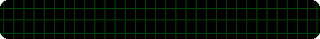
Post a Comment