MI A1 [MDI2] Dead Boot Repair- Flashing Guide By_Babul_worldnet
{Unbrick}Xiaomi MI A1 [MDI2] Dead Boot Repair/Flashing Guide
Guide to Flash/Unbrick -MI A1 {MDI2}
Download MiFlash Tools
Link
Download Firmware
Link
Unlocking Bootloader
fastboot oem unlock
(If Ur Device is Dead (Can't boot into Fastboot mode)
1st Disconnect Battery

3. Then Connect Usb Cable
4. Now UR Device Is In EDL Mode
“Qualcomm HS-USB QDLoader 9008”
5. Now open XiaoMiFlash tool 6. Select File
7.Click “Flash” button.
Flashing Device In fastboot Boot
! switch off the device
press vol Down And Connect Usb
Open MIFlash Tool
Click On Browse
Select "Firmware "
CLick On Advance
fastboot script Click on browse and selcect the flashAll.bat
(See Image Below for Hints)
Click on refresh (device port will shown)
Then Click on flash
Information on MI A1 [MDI2] Dead Boot Repair- Flashing Guide By Babul worldnet has finished you read this article and have the link https://easy2root.blogspot.com/2018/06/mi-a1-mdi2-dead-boot-repair-flashing.html Hopefully the info we deliver is able to address the information needs of the present.




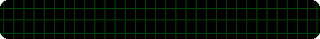
Post a Comment