GUIDE: How to root Huawei P8 Lite with Marshmallow (ALE-L21)
This Process in tested on (ALE-L21,L23,L02) other users follow at your own risk.

Process:
1. Enable USB debugging
2. Your bootloader should be unlocked (how to unlock Bootloader Official way "need login", or chip/speed from HERE)
3. Download TWRP recovery from this link: TWRP 3.0.2
4. After download extract twrp zip file and double click on “install.bat”
5.On next screen again press enter and your phone will boot in to recovery mode, then hit enter one more time and twrp installation should start.
6. Reboot your phone normally
7. Download and copy these 2 files inside your internal phone memory: Root1.zip , Root2.zip
8. Restart your phone in TWRP mode, Press & hold volume up + power button.
10. Now in TWRP swipe to allow modification, then tap on Install & select “Root1.zip“
11. once you have installed Root1 file, Don’t reboot, Install Root2 by following same steps.
12.Compliments you are done, your phone is now rooted !!!
This Process in tested on (ALE-L21,L23,L02) other users follow at your own risk.

Process:
1. Enable USB debugging
2. Your bootloader should be unlocked (how to unlock Bootloader Official way "need login", or chip/speed from HERE)
3. Download TWRP recovery from this link: TWRP 3.0.2
4. After download extract twrp zip file and double click on “install.bat”
5.On next screen again press enter and your phone will boot in to recovery mode, then hit enter one more time and twrp installation should start.
6. Reboot your phone normally
7. Download and copy these 2 files inside your internal phone memory: Root1.zip , Root2.zip
8. Restart your phone in TWRP mode, Press & hold volume up + power button.
10. Now in TWRP swipe to allow modification, then tap on Install & select “Root1.zip“
11. once you have installed Root1 file, Don’t reboot, Install Root2 by following same steps.
12.Compliments you are done, your phone is now rooted !!!
Information on How to root Huawei P8 Lite with Marshmallow (ALE-L21) By Babul worldnet has finished you read this article and have the link https://easy2root.blogspot.com/2018/06/guide-how-to-root-huawei-p8-lite-with.html Hopefully the info we deliver is able to address the information needs of the present.
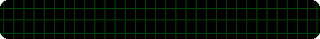
Post a Comment