[ROOT] Huawei P8 Lite ALE-L21, Android 6.0 Marshmallow
Hello there!
Following these steps, you'll be able to root your freshly marshmallowed P8 Lite.
The method was tested by several other users, with not just this model.
Hello there!
Following these steps, you'll be able to root your freshly marshmallowed P8 Lite.
The method was tested by several other users, with not just this model.

Requirements:
Huawei P8 Lite with the Chinese 6.0 Firmware
Unlocked bootloader
TWRP Recovery (Kirin Chipset)
Do you have everything above?
Good, here are the steps:
Go to THIS post, and download the attachment of it. (BETA-SuperSU-v2.67-SYSTEMMODE.zip)
Put this zip on your SD Card.
Boot into recovery and flash it.
That is all what you need to do.
Credits goes to: aufarxda for making the working zip, zirangua for trying and successfully rooting our device with this, and of course Chainfire for making rooting phones possible and easy.
Note:
If you tried with the official zips from Chainfire's thread, you should rooted your phone as well, but the root was lost after a few reboots.
At least it was like that for me.
The reason for this, Chainfire introduced a new way of rooting the phone, which called "systemless" root. It means, no modification is made to your /system partition, only to your boot image.
The install script of this zip checks for compatibility to do "systemless" root, and if it can do that, it'll do that.
However, with our device, something must be messed up with the boot image, because it seems to be resetting after few (or the first) reboots.
The downloaded zip was modified in a way, that the script only root your phone via the old method, modifying your /system partition.
The whole point to have a "systemless" root is not rerooting after every update, or system reset, however, it seems like it's not working well with our phone, so only the old method remains.
Huawei P8 Lite with the Chinese 6.0 Firmware
Unlocked bootloader
TWRP Recovery (Kirin Chipset)
Do you have everything above?
Good, here are the steps:
Go to THIS post, and download the attachment of it. (BETA-SuperSU-v2.67-SYSTEMMODE.zip)
Put this zip on your SD Card.
Boot into recovery and flash it.
That is all what you need to do.
Credits goes to: aufarxda for making the working zip, zirangua for trying and successfully rooting our device with this, and of course Chainfire for making rooting phones possible and easy.
Note:
If you tried with the official zips from Chainfire's thread, you should rooted your phone as well, but the root was lost after a few reboots.
At least it was like that for me.
The reason for this, Chainfire introduced a new way of rooting the phone, which called "systemless" root. It means, no modification is made to your /system partition, only to your boot image.
The install script of this zip checks for compatibility to do "systemless" root, and if it can do that, it'll do that.
However, with our device, something must be messed up with the boot image, because it seems to be resetting after few (or the first) reboots.
The downloaded zip was modified in a way, that the script only root your phone via the old method, modifying your /system partition.
The whole point to have a "systemless" root is not rerooting after every update, or system reset, however, it seems like it's not working well with our phone, so only the old method remains.
Information on [ROOT] Huawei P8 Lite ALE-L21, Android 6.0 Marshmallow By Babul worldnet has finished you read this article and have the link https://easy2root.blogspot.com/2018/05/j710f-baseband-unknown-solution-first.html Hopefully the info we deliver is able to address the information needs of the present.
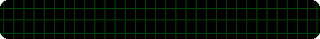
Post a Comment