Download Odin (All Versions) for Samsung Galaxy Free Download
Download Odin to connect Samsung devices with your computer and flash firmware. Odin is a very popular name among all Samsung Galaxy device users. Not only has this software been part of the whole deal since the very start but it has evolved as the devices themselves have evolved. It is basically a small program that is only compatible with Windows, and allows you to tinker with your phone’s system partition. That may sound a little bit complicated but its not. Odin lets you update your Galaxy device officially to any firmware you want as well as lets you enjoy third-party packages or even custom ROMs. The most popular tool to be used with Odin except for official firmware is CF-Auto-Root which is a simple root package. Read below to find a detailed feature list as well as download links to all Odin versions.
The creators have made Odin extremely light and easy to use. The software occupies minimal space itself. Just to be on the safe side, Odin verifies everything before actually flashing anything on your phone / tablet. Different versions of Odin, support different versions of Android. Even though there is overlap, you should always go for the latest Odin release for improved compatibility. You can download Odin from the list of links given below, depending on whichever version you want to use.
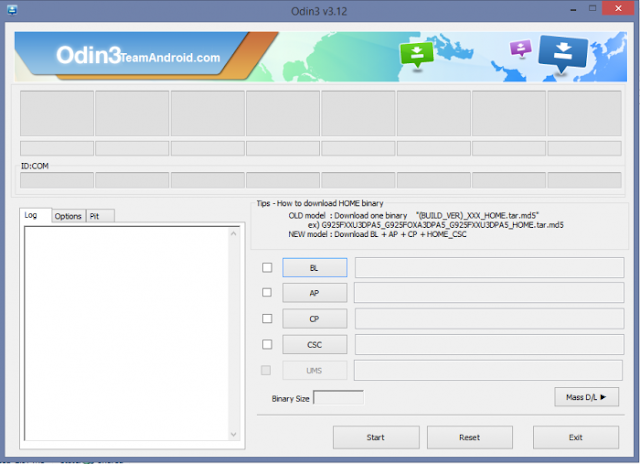
ODIN – Features
Odin is a very small tool for flashing stock updates and firmware files, but here is a quick list of features:
No installation required
All Odin versions are portable and do not need any sort of installation on your system. You only need to extract the .EXE file into a folder and use it from there. All configuration options are found in Odin itself.
Supports official firmware
Odin allows you to flash official firmware direct on your Samsung device without actually tripping KNOX warranty. This means, the firmware you flash through Odin will be as genuine as once you update through OTA (over-the-air) update system or through Samsung Smart Switch / Samsung KIES.
Root with Odin
The most popular method and arguably the most easiest, to root your Galaxy device is through Auto-Root. Singular packages have been made by Chainfire that work on specific models and specific firmware. These packages can be downloaded and can be flashed directly through ODIN.
Re-partition device
You can execute this advanced task by plugging in a .PIT file which contains all the partition info and the re-partition your device. This is helpful when you want to deep clean your phone.
Download Odin:
A list of all available Odin versions is given below. Download the one you want from here:
Download-odin-all-versions
Odin_v1.83
Odin_v1.85
Odin_v3.04
Odin_v3.06
Odin_v3.07
Odin3_v3.09
Odin3_v3.10.6
Odin3_v3.10.0
Odin3_v3.10.5
Odin3_v3.13.1 — Latest!
Download Odin to connect Samsung devices with your computer and flash firmware. Odin is a very popular name among all Samsung Galaxy device users. Not only has this software been part of the whole deal since the very start but it has evolved as the devices themselves have evolved. It is basically a small program that is only compatible with Windows, and allows you to tinker with your phone’s system partition. That may sound a little bit complicated but its not. Odin lets you update your Galaxy device officially to any firmware you want as well as lets you enjoy third-party packages or even custom ROMs. The most popular tool to be used with Odin except for official firmware is CF-Auto-Root which is a simple root package. Read below to find a detailed feature list as well as download links to all Odin versions.
The creators have made Odin extremely light and easy to use. The software occupies minimal space itself. Just to be on the safe side, Odin verifies everything before actually flashing anything on your phone / tablet. Different versions of Odin, support different versions of Android. Even though there is overlap, you should always go for the latest Odin release for improved compatibility. You can download Odin from the list of links given below, depending on whichever version you want to use.
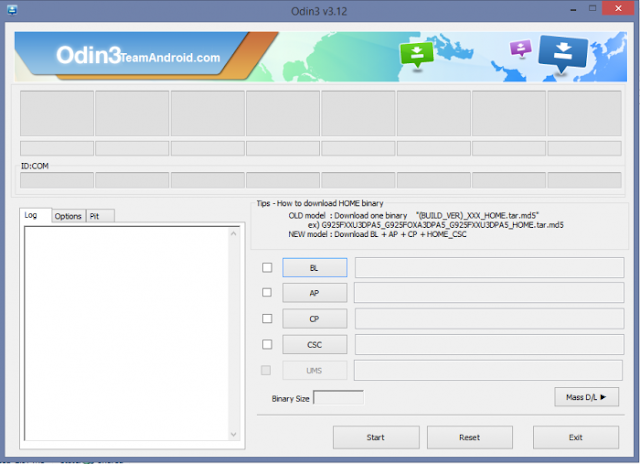
ODIN – Features
Odin is a very small tool for flashing stock updates and firmware files, but here is a quick list of features:
No installation required
All Odin versions are portable and do not need any sort of installation on your system. You only need to extract the .EXE file into a folder and use it from there. All configuration options are found in Odin itself.
Supports official firmware
Odin allows you to flash official firmware direct on your Samsung device without actually tripping KNOX warranty. This means, the firmware you flash through Odin will be as genuine as once you update through OTA (over-the-air) update system or through Samsung Smart Switch / Samsung KIES.
Root with Odin
The most popular method and arguably the most easiest, to root your Galaxy device is through Auto-Root. Singular packages have been made by Chainfire that work on specific models and specific firmware. These packages can be downloaded and can be flashed directly through ODIN.
Re-partition device
You can execute this advanced task by plugging in a .PIT file which contains all the partition info and the re-partition your device. This is helpful when you want to deep clean your phone.
Download Odin:
A list of all available Odin versions is given below. Download the one you want from here:
Download-odin-all-versions
Odin_v1.83
Odin_v1.85
Odin_v3.04
Odin_v3.06
Odin_v3.07
Odin3_v3.09
Odin3_v3.10.6
Odin3_v3.10.0
Odin3_v3.10.5
Odin3_v3.13.1 — Latest!
How to Flash Using Odin:
Step 1: Download and extract firmware to your computer.
Step 2: Download Samsung USB Driver and Odin v3.12 or any other version.
Step 3: Open Odin.
Step 4: Now, restart your Phone into Download Mode by pressing Home + Power + Volume Down buttons together.
Step 5: Connect your Samsung device to the computer and wait until you get a blue sign in Odin.
Step 6: Clcik Add the firmware file in Odin using AP/PDA button.
Step 7: Finally, Click on the start button and wait few minutes to get the flashing process completed.
UPDATE (1st March 2018): Odin v3.13.1 now supports Android 8.0 Oreo. Download the latest Odin v3 release if you want to flash Android Oreo ROM on the Samsung Galaxy S7, Galaxy S7+, Galaxy S8, Galaxy S8+ and even on the Galaxy Note 8.
Odin Software – More Information
Samsung USB Drivers: To keep Odin light, it doesn’t ship with any sort of USB drivers. Thankfully, you can download latest USB drivers here: Samsung USB drivers here.
Custom ROMs: Installing custom ROMs is not supported with Samsung Smart Switch, neither will you be able custom kernels or even recoveries. For AOSP based ROMs, please visit our Custom ROMs section.
Compatibility: Windows XP, Windows Vista, Windows 7, Windows 8, Windows 8.1, Windows 10.
As mentioned previously, Odin supports Windows only. There have been a few releases for Mac, but due to compatibility issues, it never worked properly.
Credits: Samsung Mobile Corporation
Step 1: Download and extract firmware to your computer.
Step 2: Download Samsung USB Driver and Odin v3.12 or any other version.
Step 3: Open Odin.
Step 4: Now, restart your Phone into Download Mode by pressing Home + Power + Volume Down buttons together.
Step 5: Connect your Samsung device to the computer and wait until you get a blue sign in Odin.
Step 6: Clcik Add the firmware file in Odin using AP/PDA button.
Step 7: Finally, Click on the start button and wait few minutes to get the flashing process completed.
UPDATE (1st March 2018): Odin v3.13.1 now supports Android 8.0 Oreo. Download the latest Odin v3 release if you want to flash Android Oreo ROM on the Samsung Galaxy S7, Galaxy S7+, Galaxy S8, Galaxy S8+ and even on the Galaxy Note 8.
Odin Software – More Information
Samsung USB Drivers: To keep Odin light, it doesn’t ship with any sort of USB drivers. Thankfully, you can download latest USB drivers here: Samsung USB drivers here.
Custom ROMs: Installing custom ROMs is not supported with Samsung Smart Switch, neither will you be able custom kernels or even recoveries. For AOSP based ROMs, please visit our Custom ROMs section.
Compatibility: Windows XP, Windows Vista, Windows 7, Windows 8, Windows 8.1, Windows 10.
As mentioned previously, Odin supports Windows only. There have been a few releases for Mac, but due to compatibility issues, it never worked properly.
Credits: Samsung Mobile Corporation
Information on Download Odin (All Versions) for Samsung Galaxy By Babul worldnet has finished you read this article and have the link https://easy2root.blogspot.com/2018/06/download-odin-all-versions.html Hopefully the info we deliver is able to address the information needs of the present.
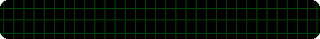
Post a Comment