Bypass FRP Samsung Galaxy S7 Edge Android 7.0 [latest 2018]
If you've tried multiple methods to bypass frp galaxy s7 edge, and unable to bypass frp lock, because off course new security patch level now being bit difficult to bypass google account, before it was, just to dial emergency number, and then connect or pair any headset via Bluetooth to open chrome browser or calculator. But in new security patch level, bluetooth options is not working anymore, so that's why i've decided to share with you guyz new method on how to enable bluetooth option to make frp procedure easy for any Samsung Galaxy S7 Edge device.
If you've tried multiple methods to bypass frp galaxy s7 edge, and unable to bypass frp lock, because off course new security patch level now being bit difficult to bypass google account, before it was, just to dial emergency number, and then connect or pair any headset via Bluetooth to open chrome browser or calculator. But in new security patch level, bluetooth options is not working anymore, so that's why i've decided to share with you guyz new method on how to enable bluetooth option to make frp procedure easy for any Samsung Galaxy S7 Edge device.
Odin Software
Samsung USB Driver
Let's Start to bypass frp:
-Switch on device.
-Connect Wi-Fi.
-From welcome screen, dial emergency number "911", or you can dial any emergency number to get bluetooth icon.
-After dialing number, you will have many option, just tap on "Bluetooth" icon to pair your any bluetooth headset with your deivce.
Note: If your "Bluetooth" option is not working, then for [SM-G395L], you can download FIRMWARE from below, this would downgrade your sec patch to getbluetooth worked.
Download Combination ROM From Here
Samsung USB Driver
Let's Start to bypass frp:
-Switch on device.
-Connect Wi-Fi.
-From welcome screen, dial emergency number "911", or you can dial any emergency number to get bluetooth icon.
-After dialing number, you will have many option, just tap on "Bluetooth" icon to pair your any bluetooth headset with your deivce.
Note: If your "Bluetooth" option is not working, then for [SM-G395L], you can download FIRMWARE from below, this would downgrade your sec patch to getbluetooth worked.
Download Combination ROM From Here
SM-G935L_G935LKLU1DQF4_LUC (Download)
Note: To download combination ROM, on above link, you will be able to see "3 links" for combination firmware, so select most relevant your device model, more description can be found in above given link.
Downgrade Sec Patch SM-G935L:
-Install "USB Driver".
-Open "ODIN" Software.
-Give file path from downloaded firmware in "Odin Software".
Note: you have to give file path from firmware only of "BL, AP, CP, HOME CSC", and "Home CSC FILE" you will give in Odin "CSC" option. (See below image).
-Put galaxy s7 edge device in download mode.
-connect device to computer.
-click on "Start" button from odin software to flash device.
-once flashing process finish, disconnect device, and then device will reboot DEVICE.
-Connect Wi-Fi, dial emergency number (911), and then tap on "Bluetooth" icon.
-pair your any headset with galaxy s7 edge.
-long tap "Call button" from headset, after that you will get popup on your s7 edge device.
-tap on "Galaxy App" from popup.
-In google, type "Calculator".
-DOWNLOAD and Open Calculator.
Dial Below Code:
-Type this code in your calculator "*(+30012012732+*"
-Then in dparser mode, type this one code "**#0808#*"
-If above code does not lead you to the "USB Settings", then type below code.
-Type code "319712358", after that give password "0821"
-Select "USB Settings".
-tap on "DM + ACM + ADB", after that tap on "Reboot"
-After rebooting finish, you will have "Welcome!" screen.
Final Step to bypass frp:
1/ Connect device to computer.
2/ Make sure device is on "Welcome Screen".
3/ Click here to download "adb frp bypass tools".
4/ extract file, and open "FRP_Babul worldnet" file.
5/ CMD window will appear, then press any key to continue.
This would remove frp lock, thanks to XDA Developer.
Note: To download combination ROM, on above link, you will be able to see "3 links" for combination firmware, so select most relevant your device model, more description can be found in above given link.
Downgrade Sec Patch SM-G935L:
-Install "USB Driver".
-Open "ODIN" Software.
-Give file path from downloaded firmware in "Odin Software".
Note: you have to give file path from firmware only of "BL, AP, CP, HOME CSC", and "Home CSC FILE" you will give in Odin "CSC" option. (See below image).
-Put galaxy s7 edge device in download mode.
-connect device to computer.
-click on "Start" button from odin software to flash device.
-once flashing process finish, disconnect device, and then device will reboot DEVICE.
-Connect Wi-Fi, dial emergency number (911), and then tap on "Bluetooth" icon.
-pair your any headset with galaxy s7 edge.
-long tap "Call button" from headset, after that you will get popup on your s7 edge device.
-tap on "Galaxy App" from popup.
-In google, type "Calculator".
-DOWNLOAD and Open Calculator.
Dial Below Code:
-Type this code in your calculator "*(+30012012732+*"
-Then in dparser mode, type this one code "**#0808#*"
-If above code does not lead you to the "USB Settings", then type below code.
-Type code "319712358", after that give password "0821"
-Select "USB Settings".
-tap on "DM + ACM + ADB", after that tap on "Reboot"
-After rebooting finish, you will have "Welcome!" screen.
Final Step to bypass frp:
1/ Connect device to computer.
2/ Make sure device is on "Welcome Screen".
3/ Click here to download "adb frp bypass tools".
4/ extract file, and open "FRP_Babul worldnet" file.
5/ CMD window will appear, then press any key to continue.
This would remove frp lock, thanks to XDA Developer.
Information on Bypass FRP Samsung Galaxy S7 Edge Android 7.0 [latest 2018] By Babul worldnet has finished you read this article and have the link https://easy2root.blogspot.com/2018/06/bypass-frp-samsung-galaxy-s7-edge.html Hopefully the info we deliver is able to address the information needs of the present.

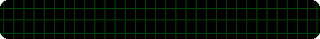
Post a Comment