Samsung GT-P6200 Flash File Download Link Mediafire
Hi..This is Open Austria firmware that i uploaded to Mediafire..
here the description :
Galaxy Tab 7.0 Plus GT-P6200 ATO
P6200XXMC3
Android 4.1.2
25.03.2013
Hope this help u guys..
if here not correct section for me, then im kindly asking admin to change this threat to other section..thanks 

How to Flash Using Odin:
Step 1: Download and extract firmware to your computer.
Step 2: Download Samsung USB Driver and Odin v3.12 or any other version.
Step 3: Open Odin.
Step 4: Now, restart your Phone into Download Mode by pressing Home + Power + Volume Down buttons together.
Step 5: Connect your Samsung device to the computer and wait until you get a blue sign in Odin.
Step 6: Clcik Add the firmware file in Odin using AP/PDA button.
Step 7: Finally, Click on the start button and wait few minutes to get the flashing process completed.
Credit: Babul worldnet
Information on Samsung GT-P6200 Flash File Download Link Mediafire By Babul worldnet has finished you read this article and have the link https://easy2root.blogspot.com/2018/08/samsung-gt-p6200-flash-file-download.html Hopefully the info we deliver is able to address the information needs of the present.

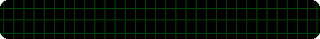
Post a Comment